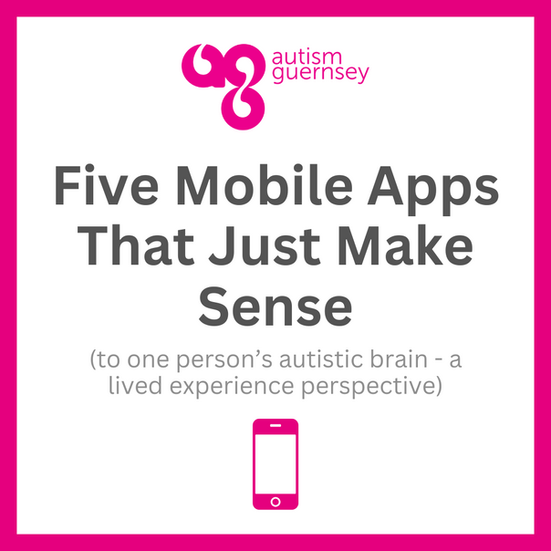Five Mobile Apps That Just Make Sense (to my Autistic Brain)
- Feb 21, 2024
- 2 min read

It's Martine here, the Education Manager at Autism Guernsey. I write educational articles on the AG blog. Today's article is a bit different – I'm writing from my own experience as an autistic person (that's why it's written in the first person). My autistic experience will be very different from your experience or that of your child, partner, or friend. But at AG, we recognise the value of sharing lived experience – autistic perspectives – so I am doing that today. I'm also sharing an audio version of the post. Let me know what you think in the comments, and thank you for reading.
There are five apps on my mobile phone (for reference, an iPhone) that just make sense to my autistic brain. They are not, to the best of my knowledge, designed with autistic people in mind. They do, however, make my life easier.
These are the apps:
Todoist
Todoist is a task management/to-do list app; I would not get anything done without it.
The app is available across all platforms (including web) and has free and paid options; the free option is sufficient for most people.
A similar app I recommend is TickTick.
Snipd
One of the ways I like to research my special interests is by listening to podcasts.
Snipd app allows you to capture "snips" of podcasts (audio clips). Using AI, the app transcribes your snips and syncs them to your notetaking app.
The app is available on iOS and Android for free and includes a premium option.
Breathwrk
I'm an anxious autistic, and have always known that meditation could ease my anxiety. The trouble is, my busy brain just can't do it. Breathwork is more accessible to me (as you have something specific to focus on – your breath), and it works.
Breathwrk app provides short, simple breathing exercises with pleasing animations to help you along the way.
The app is available on iOS and Android; it is a paid app with a 7-day free trial. You can access free breathwork exercises on YouTube
Morgen
Morgen is my calendar app; similar to Todoist, I don't think I could function without it.
Morgen lets me see my work calendar (Outlook) and my personal and business calendars (Google Calendar) all in one place.
Morgen also has a simple task management element, although I prefer some of the advanced features of Todoist. Morgen integrates seamlessly with Todoist, so I can schedule my Todoist tasks on my Morgen calendar.
The basic app is free and pro options are available (with discounts for students, non-profits etc). Morgen is available on all platforms.
Forest
I use Forest app when I'm stuck in a procrastination loop and need to focus. I use the Pomodoro Technique (working in blocks of 25-minutes with a 5-minute break, then a longer break every 2-hours).
Forest lets me set a timer and plant a virtual tree (the more blocks of work I do the more trees I grow). If I check my phone in the middle of a work block, I kill the tree and need to start again.
The app is available on iOS and Android; it's a paid app, but for the one-off cost of a cup of coffee, I think it's worth it.

Over to You
Which mobile apps make your life easier?